Adding Roles to a Group
There is no interface within the application to manage each group’s roles; however, it’s pretty easy to add modify these within a database client. Insert a new record in zeprs.user_group_role table, setting group_id to the group you’re modifying, and set role to the role name.
The roles are declared in org.zeprs.security.AuthorizationManager.
Access to specific pages in the app are managed by rules setup in web.xml in the <security-constraint> section. Additionally, some of the classes and jsp files use the roles inside conditional statements to manage access. For example, the link to Reports rendered by sidenav.jsp displays only if the user has the role "VIEW_SELECTED_REPORTS_AND_VIEW_STATISTICAL_SUMMARIES." Additionally, HomeAction uses roles to determine which page the user is presented upon login.
Assign only clerk to CREATE_NEW_PATIENTS_AND_SEARCH role - that role is used in PatientHomeAction to forward the clerk only to patient demographics page.
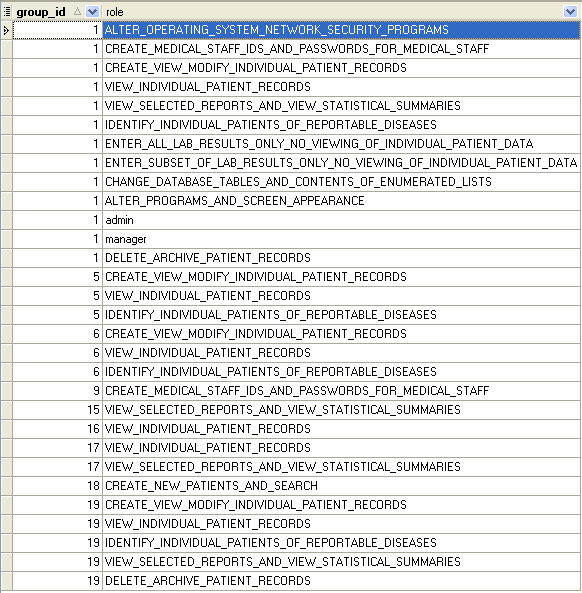
List of roles
- Printer-friendly version
- Login to post comments
 PDF version
PDF version

