Description of ZEPRS groups:
Superusers - full priv, including use of the admin app. This group may not be assigned by the User Administration app.
Clinic Medical Staff - able to create/modify patient records, but not view reports
Clinic/UTH Admins - able to create/modify patient records and view reports, delete patients
LUDHMB Staff ID/Login Admistrator - access only to the User Administration app.
Clerks - able to search for patient, view and modify patient demographics.
View Patient Records only (group id 16) is only used to demonstrate a highly restricted group.
UTH and CIDRZ Medical staff are not active groups. Since most clinicians rotate from clinics to UTH, it may make sense simply to assign everyone to Clinic Medical Staff. If someone needs to view reports as well as create/modify patient records, assign them to Clinic/UTH Admins.
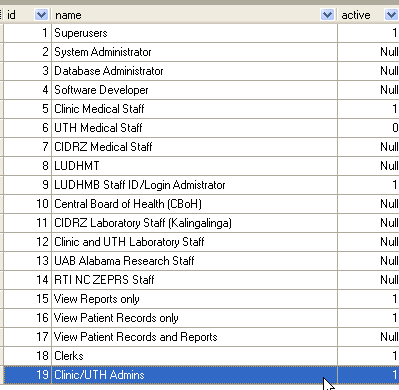
List of ZEPRS groups
Most of the groups are not active. Set them to active if you want them to display in the User Administration app. You’ll also need to set up their roles in zeprs.user_group_role, described in the next section.
- Printer-friendly version
- Login to post comments
 PDF version
PDF version

