Administration
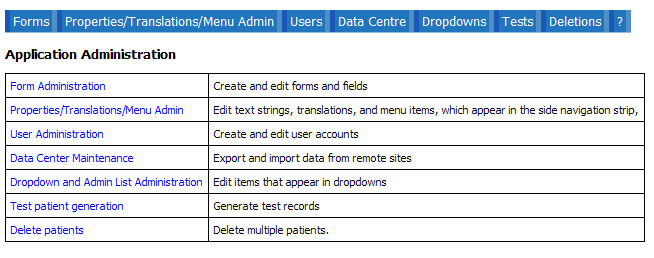
Screenshot of Administrative page
the main Administrative page rovides links to common administrative needs, many of which can be done in a web browser. Examples of these capabilities:
- Form adminitration - add/edit fields and simple rules and add new forms. You may view demos of this feature in the Screencam demos page.
- Translation and navigation
- User administration
- Data center maintenance - synchronization of remote sites
- List administration - items in dropdowns
- Generatrion of patient records for testing
- Deletion pf patients
More complex operations, such as complex logic after form submission, require code changes.
An overview of the Administrative interface is available from the Screenshots page. For more detail information, please view the following links for more information on the Administration interface.
- Printer-friendly version
- Login to post comments
 PDF version
PDF version

