Master SyncEvent Server Configuration
Remote sites transfer data using the Master SyncEvent server. This server runs a Webdav service, provided by Apache httpd with the mod_dav extension or Microsoft IIS. The webdav account that the remote instance uses to access the WebDAV server must be permitted to execute the following WebDAV properties:
PROPFIND PROPPATCH POST PUT GET OPTIONS PROPFIND COPY DELETE MOVE MKCOL
The main WebDAV directory is "uploads." Each site has its own directory, as does each site instance. Records are stored in the "archive" subdirectory. Copy the remote site's publisher.xml file, which is found at /webapps/archive/publisher.xml, to the Master SyncEvent server's uploads/archive/ directory.
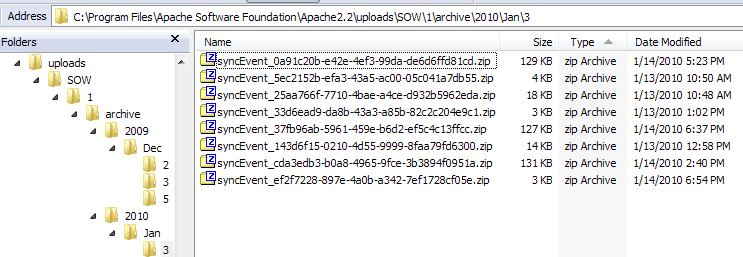
Apache mod_dav configuration
This is a sample configuration for the httpd-dav.conf file used by Apache's mod_dav extension, which provides the WebDAV service. The settings may be useful when configuring other WebDAV servers. The mod_dav Installation and Configuration page is a useful guide for setting up the WebDAV service on Apache httpd.
DavLockDB "C:/Program Files/Apache Software Foundation/Apache2.2/var/DavLock" Alias /uploads "C:/Program Files/Apache Software Foundation/Apache2.2/uploads" <Directory "C:/Program Files/Apache Software Foundation/Apache2.2/uploads"> Dav On Order Allow,Deny Allow from all AuthType Digest AuthName DAV-upload # You can use the htdigest program to create the password database: # htdigest -c "C:/Program Files/Apache Software Foundation/Apache2.2/user.passwd" DAV-upload admin AuthUserFile "C:/Program Files/Apache Software Foundation/Apache2.2/user.passwd" AuthDigestProvider file # Allow universal read-access, but writes are restricted # to the admin user. <LimitExcept PROPFIND PROPPATCH POST PUT GET OPTIONS PROPFIND COPY DELETE MOVE MKCOL> require user admin </LimitExcept> </Directory>
This file is stored in the Apache2.2\conf\extra directory.
- Printer-friendly version
- Login to post comments
 PDF version
PDF version

