Subscriptions and Sync Verification
Use the Subscriptions section to subscribe to another site's records and view a log of the sync process. See the Installation page for information about subscribing to another site's records.
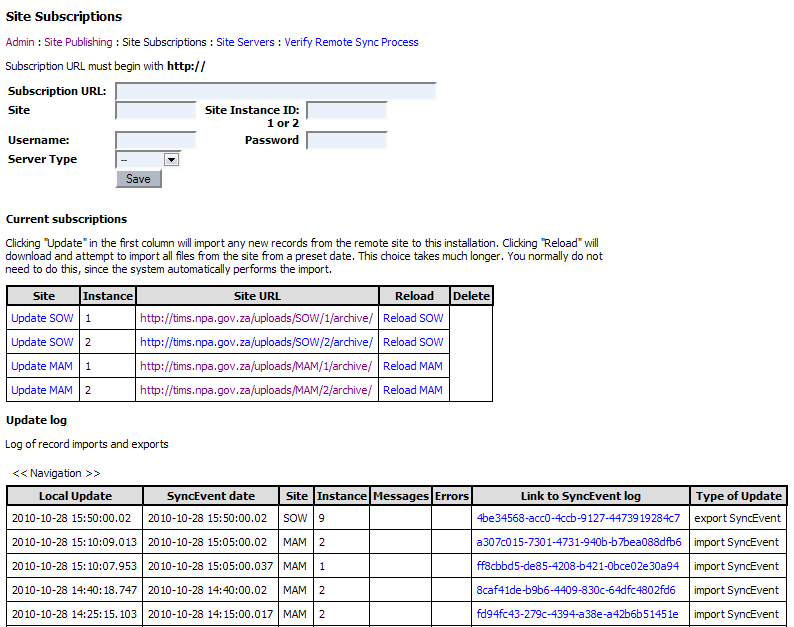
This screenshot shows a view of subscriptions on the master site when using automatic subscritions. Each record in the "Current subscriptions" list corresponds to a site instance (location). Since this site is the master, it does not subscribe to itself (site instance 9).
The Update log displays all automatic imports or exports. In this partuicular setup, users may login to the master server and enter records for sites that are not using the standalone Zcore instances. The first record in the update log displays a SyncEvent for the site "SOW" that was exported by site instance 9, which is the master server.
Clicking on the "Link to SyncEvent log" displays the output of the sync process:
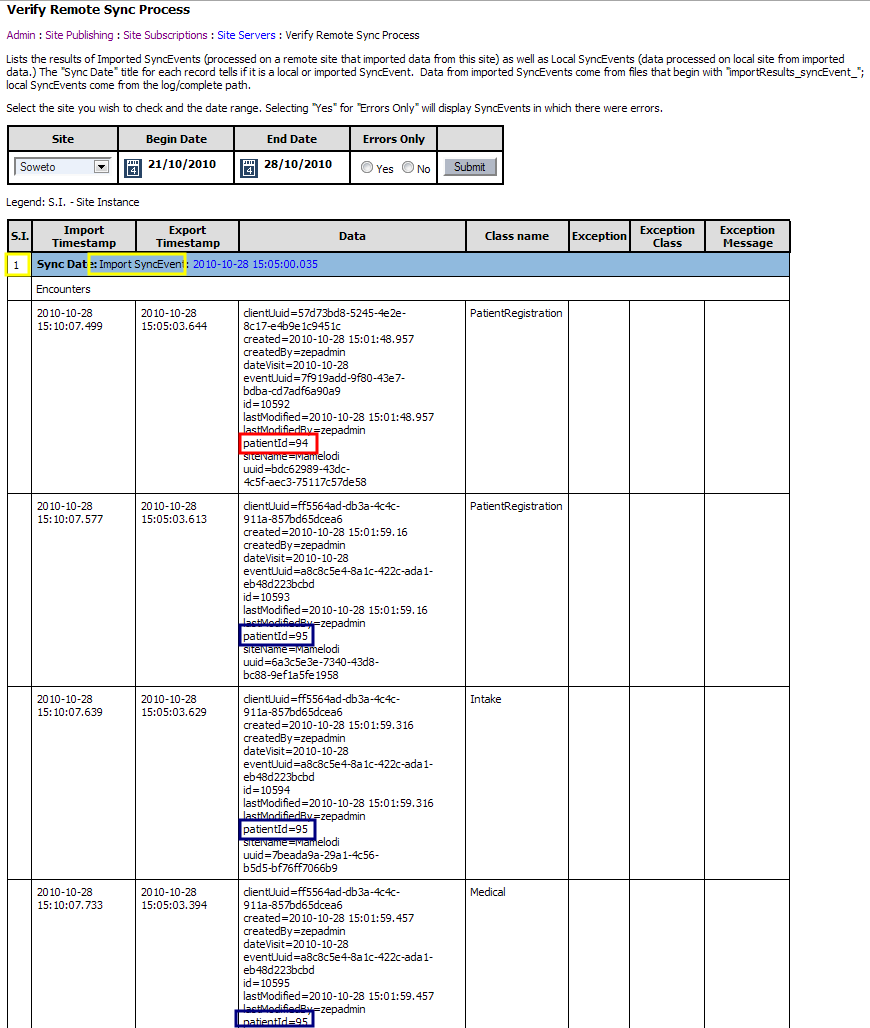
The screenshot above shows 4 forms that have been sync'd from Mamelodi site instance 1 (highlighted in yellow). One form, Patient Registration, is for patient id 94 (highlighted in red), the others (PatientRegistration, Medical, and Intake) are for patient id 95 (highlighted in blue).
Other types of data that are synced are the Patient record and Event records. The following screenshow is a continuation of the previous SyncEvent, and has the patient id and identifier information highlighted. This data can be useful when solving sync problems.
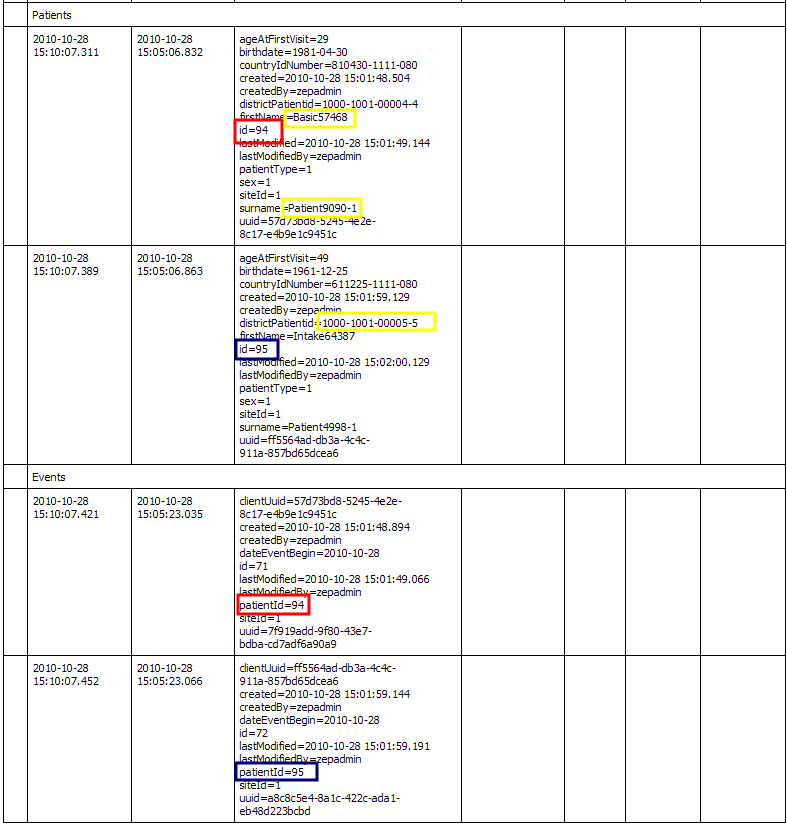
Examples of Edits and Admin record SyncEvents:
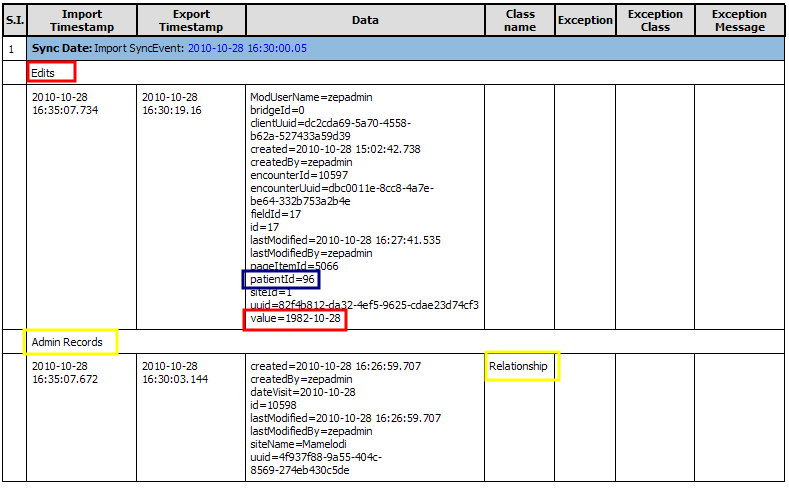
- Printer-friendly version
- Login to post comments
 PDF version
PDF version

