Archive file system
There’s a link in admin to generate the archive hierarchy - it will add new sites if needed.
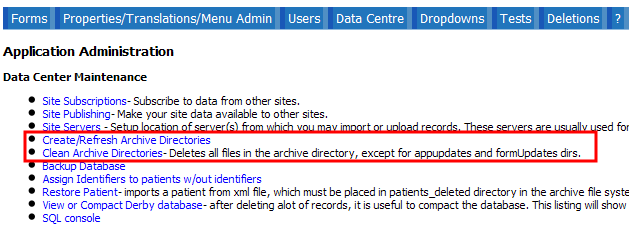
Description of the archive filesystem hierarchy:
- clinicName (3 letter abbreviation of clinic name, based on zeprs database "site" table, abbrev column.
- deletions - all xml encounter record backups that are deleted. e.g. enc20299.xml - "enc" + encounter table id field value
- import
- yyy/MMM/W - File archives (.zip) are imported to directories based on the year/month/week. Each imported zip file is expanded in this directory to create a directory called "syncEvent" plus the UUID of the syncEvent. Within this directory are the following directories:
- admin - admin-related files and deletions
- log - the listing of the files in this syncevent
- people - folders containing client or patient-related records.
- yyy/MMM/W - File archives (.zip) are imported to directories based on the year/month/week. Each imported zip file is expanded in this directory to create a directory called "syncEvent" plus the UUID of the syncEvent. Within this directory are the following directories:
- local - files generated by the clinic
- admin - admin-related files
- people - client or patient-related zip files and directories. These are organised the same way as import/log
- openmrs - used for OpenMRS data interchange
- reports - unused
- log - stores pending and archive of files uploaded to master server. Also has mostRecentUpdate.json file.
Screenshot of filesystem:
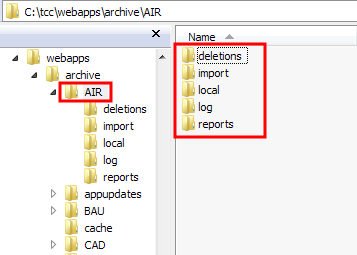
Screenshot of local patient file hierarchy. Each client has its own directory. Each record is a data file (in this screenshot, in JSON format).
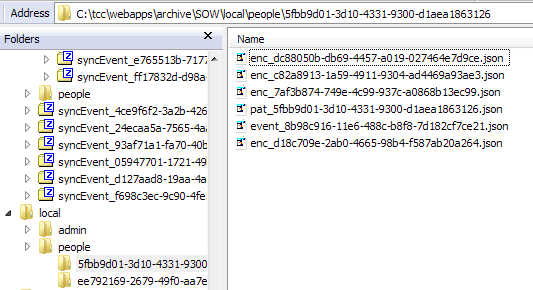
Patient record filenaming:
- Encounters: "enc_" + uuid
- Events: "event+" + uuid
- Patient record: "pat_" + uuid
- Printer-friendly version
- Login to post comments
 PDF version
PDF version

