Olutindo Demo
If you have an Android phone or tablet, you may test the Olutindo application. Download Olutindo to your Android device.
When the application opens, you will see records that have been downloaded from the master server. Any data entered on the Olutindo application on your Android device will also be uploaded to the master server. This is called continuous synchronization. You may view the master server at iriscouch.com to compare.
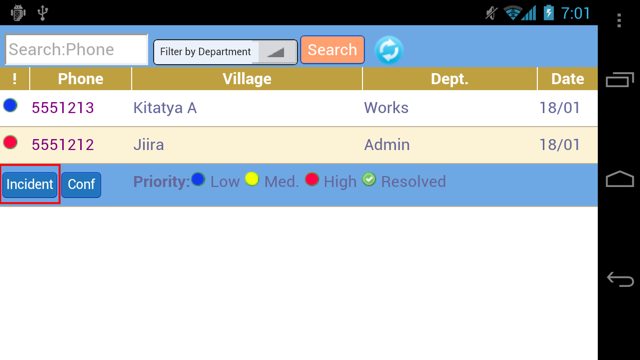
Create a record by clicking the Incident button and fillng out the form. In a few moments, your new record should be replicated to the app on your local instance. Click the refresh button to see the new data.
Please note that this is a test version of Olutindo. Any information you enter is publicly-available and may be deleted without notice. Do not enter any private records into the application.
The app works best in landscape orientation if you are using a smartphone - the refresh button may be cut off in vertical orientation.
Although there are settings for notifications, they are not setup for this demo version.
- Login to post comments
- Printer-friendly version
 PDF version
PDF version

