Configuring Eclipse for Zcore development
Setup Eclipse IDE
Download Eclipse IDE for Java EE Developers from http://www.eclipse.org/downloads/
Go to Help -> Install New Software.
Add Update sites:
- AnyEditTools - http://andrei.gmxhome.de/eclipse/ - in Eclipse 3.5 – 3.7 - and install AnyEditTools
- OpenMRS - http://resources.openmrs.org/eclipse/update/ - Development tools – and install Behaviour Test Generator
From the update site for your Eclipse version (in this case, Helios - http://download.eclipse.org/releases/helios), install:
- Eclipse RCP Plug-in Developer Resources
- Subversive SVN Team Provider (Incubation)
Drop the following plugins into the dropins folder:
- tarlog.eclipse.plugins_1.4.2.jar – http://code.google.com/p/tarlog-plugins/ - provides Open in explorer, which is very useful.
- Webkit4swt – download from http://www.myeclipseide.com/Downloads-req-getit-lid-157.html , unzip and add the following to dropins:
- com.genuitec.blinki.webkit.swt.win32_0.6.0.200910272250.jar
- com.genuitec.blinki.webkit.swt_0.6.0.200910272250.jar
After restarting eclipse, go to Windows -> Preferences -> Team -> SVN. A new window should pop up asking you to install a connecter. Use JavaHL 1.5.4 Win32 Binaries
Configure the Project in Eclipse
- Checkout the zcore project - see downloads page for svn url.
- Install the zcore project using its executable. You will be deploying the code to this install.
- Creating a server config in Eclipse: Point the server path to the zcore installation root. Select "Use Tomcat Installation" and deploy path should be webapps.
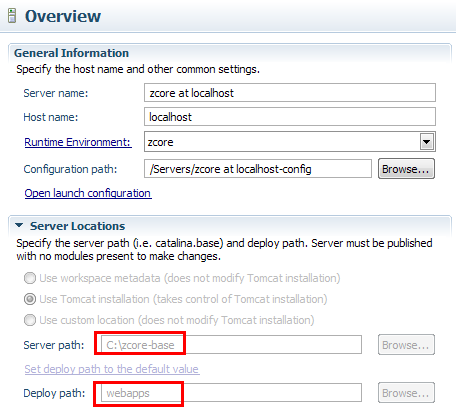
- Increase the memory available in the runtime settings:
-Xms256m -Xmx1g -XX:MaxPermSize=256m -Dcatalina.base="C:\zcore-base" -Dcatalina.home="C:\zcore-base" -Dwtp.deploy="C:\zcore-base\webapps" -Djava.endorsed.dirs="C:\zcore-base\endorsed"
Point the source property in resources/dev.properties to your source code.
This value is used by Dynasite system - XML files used for rendering of webpages. If this file does not exist in the tomcat filesystem (in classes/resources) at runtime, then when you add//edit forms/fields, the XML files will be rendered to the Constants.pathToCatalinaHome + "/webapps/zcoreProject/WEB-INF/ path, instead of your source code path.
When you are rendering a war for deployment, it is a good idea to have this file in place and pointed to your source code. It's also a good idea to do a generate source code in the Admin page to make sure you've got all of the latest changes to your forms available. It can be frustrating to do a build, and not have your modifications updated, because all of your fields were not rendered. In practice though, I usually skip this step, because the application updates that happen when the server restart are working reliably.
- Printer-friendly version
- Login to post comments
 PDF version
PDF version

