Updating the Application
There are two types of update mechanisms:
- DynasiteChanges - manages updates to form elements
- ApplicationUpdates - manages changes to the database.
DynasiteChanges are only applied to the instance that is creating or modifying forms - these changes are not applied to remote instances; instead, the changes are carried over via the re-generated Java class files and XML files.
Application updates are rendered on remote instances of the application for processes such as adding new fields to a database table.
Application Updates
ZEPRS has an automated method of provided updates to the application schema, called Application Updates. Whenever a new form or field is added to the system via the Administrative interface, the system automatically creates and applies the SQL code necessary for the change. It then creates a log of this change in both the admin database and in an XML file.
Log view:
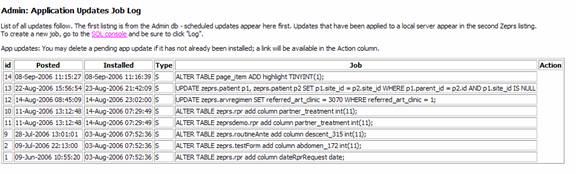
Close-up:
![]()
When the application is restarted, it checks this log of updates and ensures that the current version has applied all of the intended updates. This is especially useful when using the application in a distributed network, where there may be multiple versions of it (offline mode). The system prints a log when it applies an application update:
2006-09-08 11:16:39,616 INFO org.cidrz.webapp.dynasite.utils.admin.UpdateDatabase (line 70) - Application Updates: 1
See "Creating/Installing Updates to ZEPRS " for more information on this process.
You may also "schedule" SQL updates in situations where the system did not/cannot generate the SQL. Click "SQL Console" in the Admin interface:
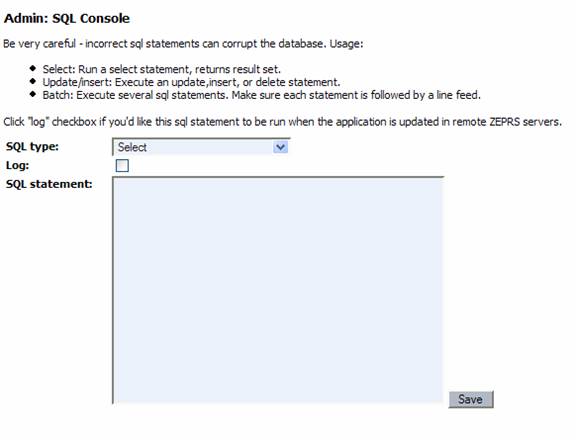
- Printer-friendly version
- Login to post comments
 PDF version
PDF version

