Configuring Zcore Sites
From the Home page, click “Setup” on the left nav strip. Select “Mamelodi” from the dropdown. You usually only need to set this once. The Site configuration sets a cookie in your broswer that tells the Zcore application at which site the user is entering data.
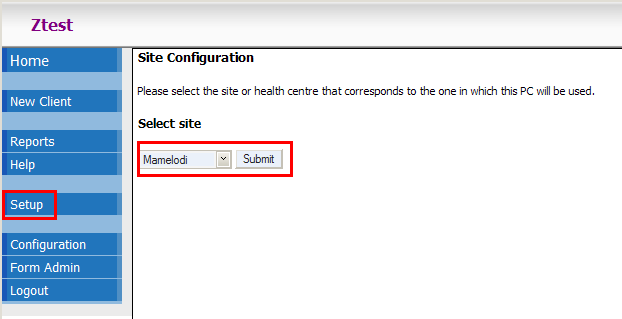
Publishing
In order to export records created in Zcore, you must identify the site you're publishing. It should be the same site you've configured for data entry in Site Confirguration. Click the "Form Admin" link and then the Site Publishing link. which is in the "Data Center Maintenance" section. Select your site from the "Site to publish" dropdown. This will create an XML configuration file in the Zcore application.


