Creating Matching Sites in Zcore
The sites in Zcore must correspond to the locations in OpenMRS. In OpenMRS, go to “Manage Locations" in the Encounters section of the Administration page.
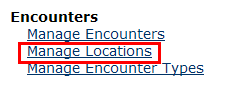
The location id’s must match.
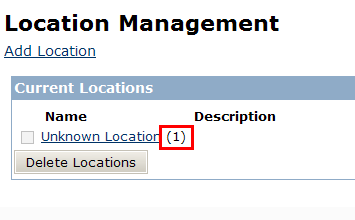
To access Sites in Zcore, go to “Config” on the left nav strip and select “Edit sites.” Unfortunately the site id’s are autogenerated in both OpenMRS and Zcore; therefore, they must be manually inserted via sql. For the short-term, it is important that the Zcore site be configured to “Mamelodi.”

