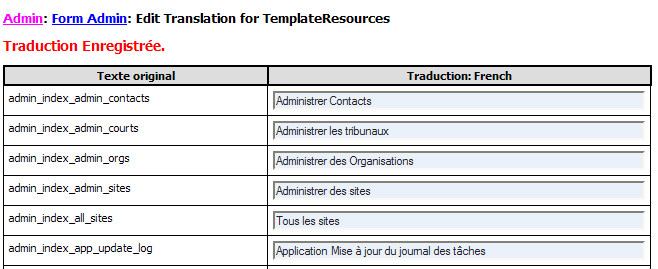Editing templates
If a user accesses the site using a browser configured to a locale that the application does not support, the application will present the default language. The text for the default language comes from the property files
From the main Admin page, select the template file you’d like to translate from the Properties File Maintenance section:

Enter the translated terms in the fields on the right side of the page, and press the “Submit” button at the bottom of the page when complete. Reload the application in order to view the translations.
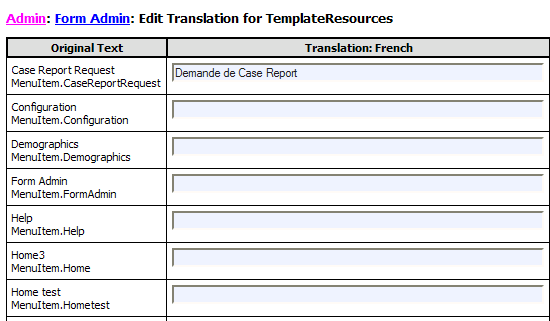
Some of the items have links that show the origin of the translation in order to show the context of the term.

Saving changes (Also note that the browser is currently in French locale, and the app is displaying some of the application labels such as “Traduction” in French in the screen shot below).