Deleting Records
To delete an encounter record, click the "(X)" link next to the form name at the top of the record. If the record you are trying to delete is the most recent record, the system must replace two values (most recent flow and most recent encounter id) stored in the patient_status table with values from the previous encounter. In some cases the system may not permit you to delete it. A backup of the deleted record is stored in /archive/sitename/deletions.
Screenshots:
Most record deletions follow the same process as done for deleting an Initial Visit Physical Exam record:
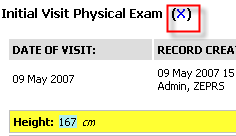
Some of the charts work a little differently:
Deleting a Previous Pregnancy record
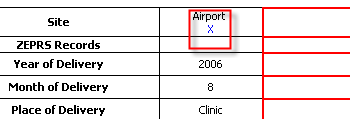
Deleting a Routine Antenatal visit record
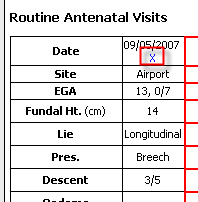
- Printer-friendly version
- Login to post comments
 PDF version
PDF version

