Navigating Pregnancies
Use the previous pregnancies form to navigate ZEPRS pregnancies.
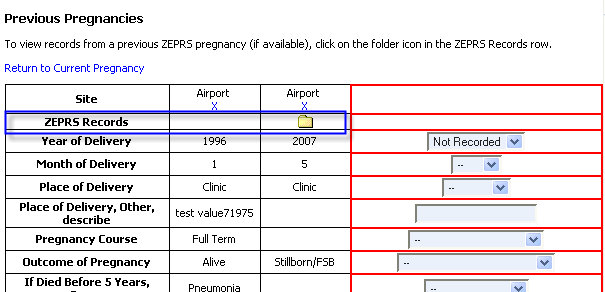
If the patient returns with a new pregnancy and still has an open pregnancy, click "Close" link:
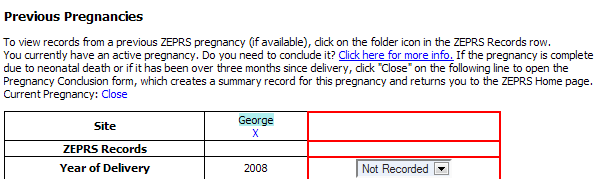
Test Cases:
- Close current pregnancy. Open patient, view Preg. Dating form. Click hist/dating, choose Prev. pregs. Now it displays "Return to current pregnancy" along w/ list of prev. pregs. If you click "Return to current preg." it displays Preg. Dating form, since you have not yet begun Preg. Dating for this new pregnancy. Submission of this form "begins" each new pregnancy.
- Now, click one of the prev. pregs To get back to the new preg click "Return to current preg" link.
- Create patient (submit Registration form) without submitting Pregnancy Dating form.
- Printer-friendly version
- Login to post comments
 PDF version
PDF version

